Support
Frequently Asked Questions (FAQ)
-
Q. How do I point to the license server?
Answer:
As an administrator, go to Control Panel › System and Security › System, and select Advanced system settings.
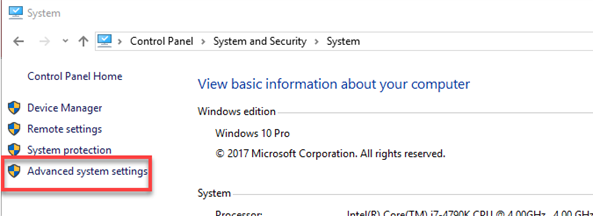
Under the Advanced tab click Environment Variables
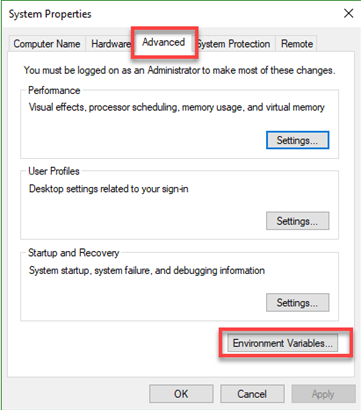
Then, either create or modify the variable SDI_LICENSE_FILE to point to the license server, in this example case it is @server-name
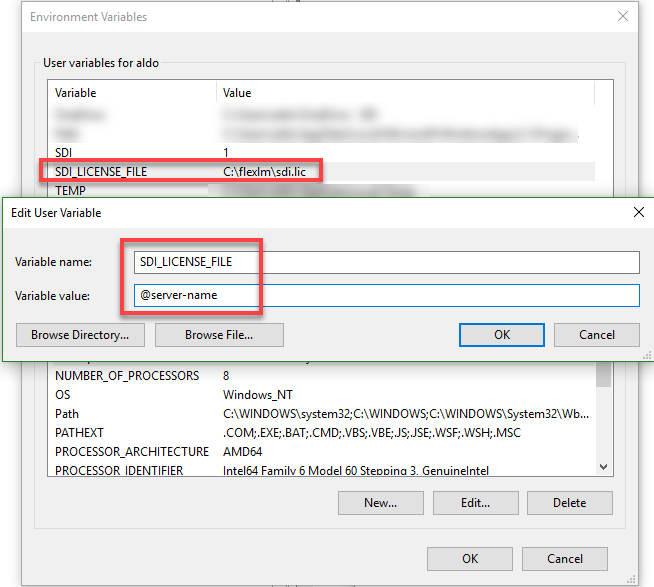
- Then click OK and exit, try launching the application again.
-
Q. I would like to transfer my current license to a new machine, how do I do so?
Answer: Once SDI Product is installed on the new machine, go to C:\flexlm\bin and run lmtools.exe, then select the "System Settings" tab and save the system information into a file.
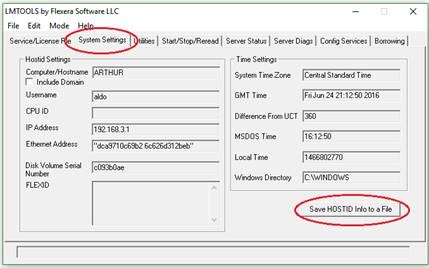
Then send us the file by email along with the old license, so that I can gather the required information to generate and encrypt a new license.
-
Q. I just got my new renewal license how do I implement it?
Answer:
Windows: simply replace the existing C:\flexlm\sdi.lic with the attached, then open the Flexlm GUI (C:\flexlm\bin\lmtools.exe) and click on the "ReRead License File" under the Start/Stop/Reread tab.
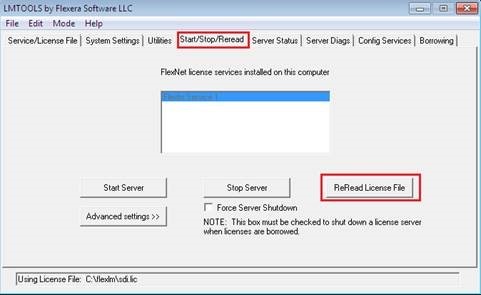
- Linux: simply replace the existing one located within the SDI environment at $SDI_LICENSE_FILE. Once replaced, reread the license file using that option in the lmutil program.
-
Q. How do I set up a new license server on Linux?
Answer:
- Install the SDI license
- Create a directory /usr/local/flexlm/licenses
- Place the sdi.lic file into /usr/local/flexlm/licenses directory
- Change permissions to "$chmod 644 sdi.lic"
- Start the lmgrd process (as user not root)
- Locate LMGRD binary located at /home/user/flexlm/linux9/license/bin/
- Execute LMGRD with the following command: $lmgrd -c LICENSE_FILE_PATH -l LOG_FILE_PATH
$./lmgrd -c /usr/local/flexlm/licenses/sdi.lic -l /usr/local/flexlm/licenses/debug.log - Install the SDI license